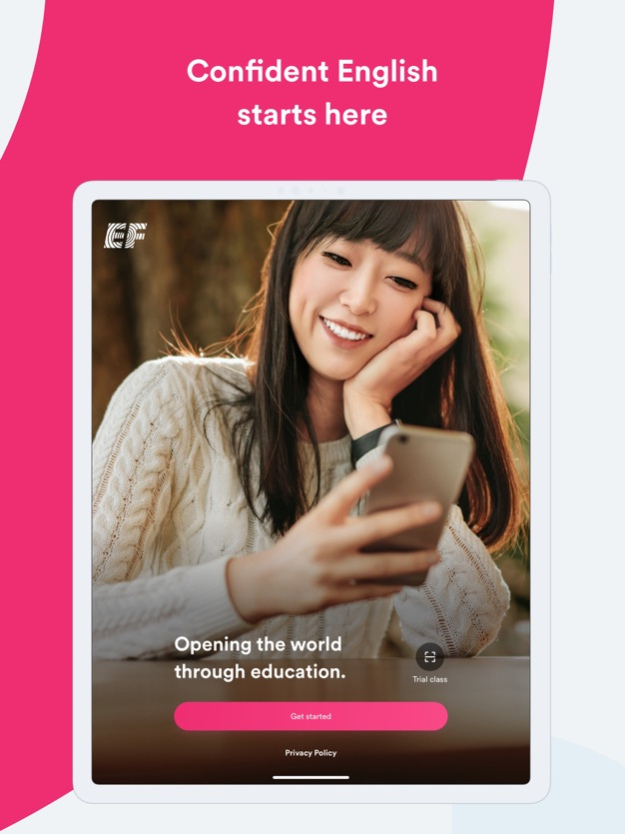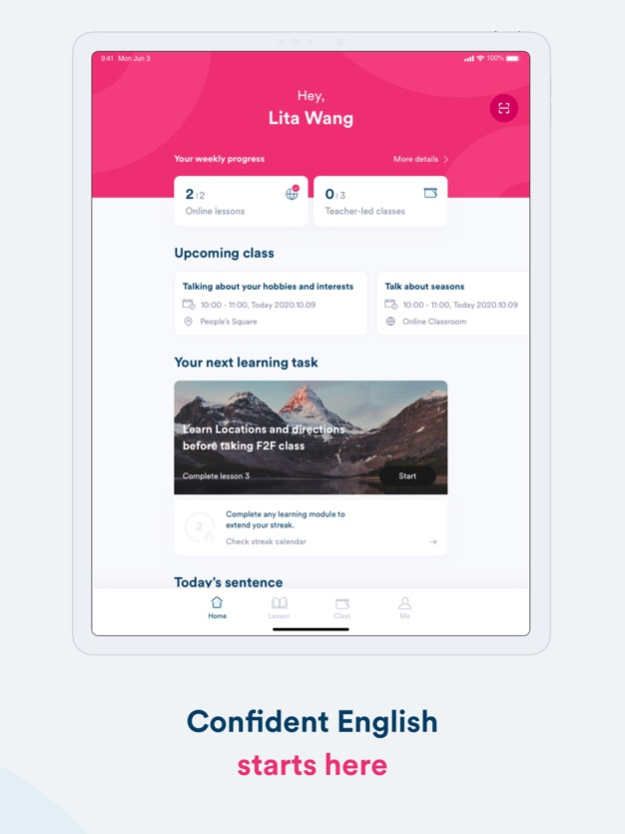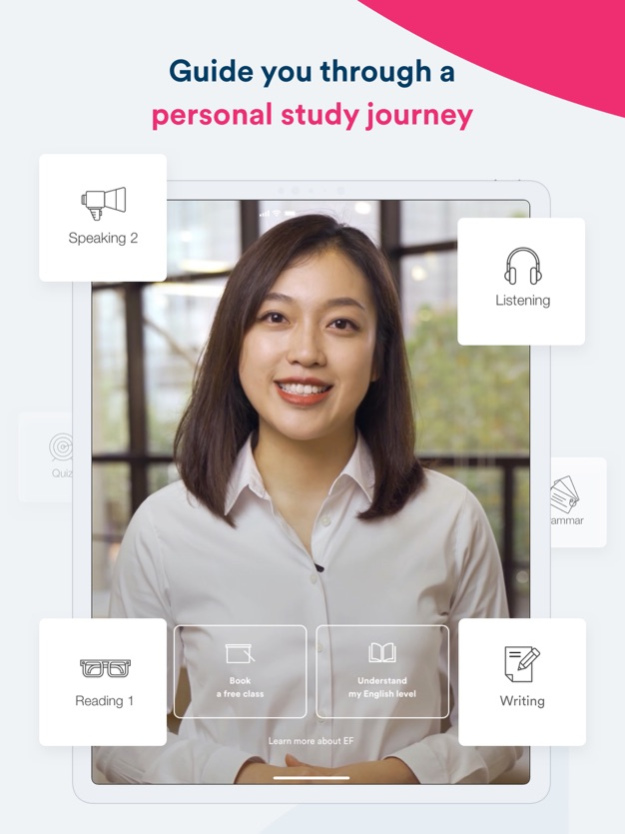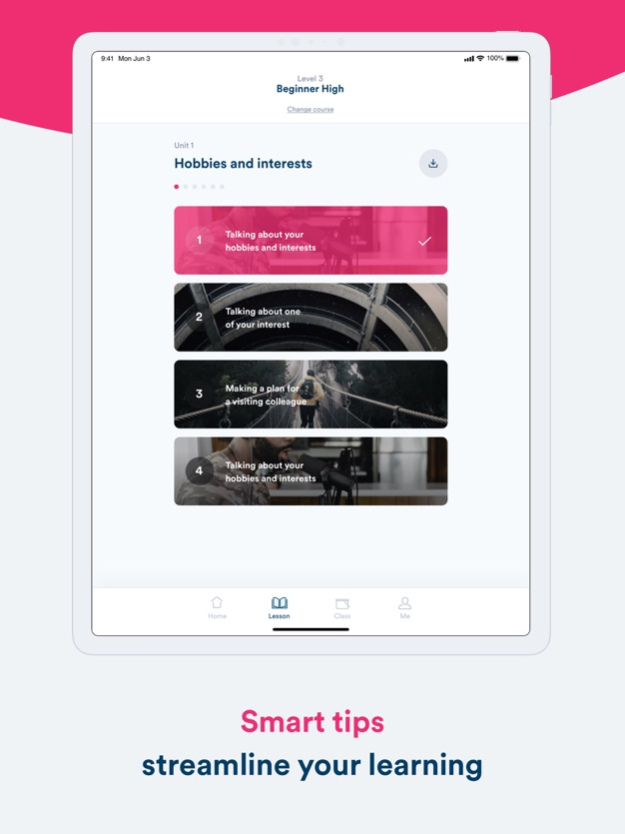EF Smart English 2.1.49
Continue to app
Free Version
Publisher Description
+ Unlock new opportunities and confidence with English.
For over 55 years, EF has helped millions of students, like you, transform their lives with a new language.
The EF Smart English app combines our deep academic expertise, research and innovation into a personalised program designed around YOU.
+ Real teachers. Real Environments. Real communication. Real results.
// Learn with our expert native English teachers, in our centres and online.
// Harness our smart study planner and support staff to personalise your experience and keep you motivated & productive.
// Access 1000s of hours of vibrant learning materials designed to give you confidence in real-life scenarios.
// Join a lively community of like-minded learners to immerse together in English language and culture.
// Utilize cutting-edge practice tools and voice recognition powered by machine-learning and targeted for Chinese speakers.
// Earn internationally recognised qualifications and diplomas from a world-renowned institution.
+ Today’s the day!
Whether you want to fast-track your career, open doors to the world or expand your social network; if you’re serious about success - EF Smart English delivers!
Mar 29, 2024
Version 2.1.49
We are continually improving our app to provide a smooth learning experience.
· General improvements and bug fixes
About EF Smart English
EF Smart English is a free app for iOS published in the Kids list of apps, part of Education.
The company that develops EF Smart English is Signum International AG. The latest version released by its developer is 2.1.49.
To install EF Smart English on your iOS device, just click the green Continue To App button above to start the installation process. The app is listed on our website since 2024-03-29 and was downloaded 9 times. We have already checked if the download link is safe, however for your own protection we recommend that you scan the downloaded app with your antivirus. Your antivirus may detect the EF Smart English as malware if the download link is broken.
How to install EF Smart English on your iOS device:
- Click on the Continue To App button on our website. This will redirect you to the App Store.
- Once the EF Smart English is shown in the iTunes listing of your iOS device, you can start its download and installation. Tap on the GET button to the right of the app to start downloading it.
- If you are not logged-in the iOS appstore app, you'll be prompted for your your Apple ID and/or password.
- After EF Smart English is downloaded, you'll see an INSTALL button to the right. Tap on it to start the actual installation of the iOS app.
- Once installation is finished you can tap on the OPEN button to start it. Its icon will also be added to your device home screen.